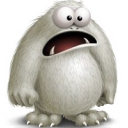Добрый день.
Столкнулся с такой передачей из скрипта в скрипт и не могу понять, что передается.
скрипт 1.
local/data_split.sh --every_n $EVERY_N $DATA_ROOT $WORK/local «$LMs» «$TEST_SETS» || exit 1
скрипт 2 (data_split.sh).
Первая же строка every_n=1
Что обозначает --?
Заранее спасибо.