Помучившись с установкой драйверов на sis 771/671, выставил родное разрешение 1280x800. Теперь рабочий стол немного в высоту больше экрана. То есть 1280х768 нормально подходит, но родное 1280х800. Как починить?
Прикладываю свой xorg.conf
Section "Device"
Identifier "Generic Video Card"
Boardname "sis"
Busid "PCI:1:0:0"
Driver "vesa"
Screen 0
Option "UseFBDev" "true"
Option "DPMS"
Option "NoAccel"
Option "ShadowFB"
Option "Turboqueue"
Option "MaxXFBMem"
EndSection
Section "Monitor"
Identifier "Configured Monitor"
Vendorname "Generic LCD Display"
Modelname "LCD Panel 1280x800"
Horizsync 31.5-50.0
Vertrefresh 56.0 - 65.0
modeline "800x600@56" 36.0 800 824 896 1024 600 601 603 625 +hsync +vsync
modeline "800x600@60" 40.0 800 840 968 1056 600 601 605 628 +hsync +vsync
# modeline "1280x768@60" 80.14 1280 1344 1480 1680 768 769 772 795 -hsync +vsync
modeline "1280x720@60" 74.48 1280 1336 1472 1664 720 721 724 746 -hsync +vsync
modeline "1280x800@60" 83.46 1280 1344 1480 1680 800 801 804 828 -hsync +vsync
Gamma 1.0
EndSection
Section "Screen"
Identifier "Default Screen"
Monitor "Configured Monitor"
Device "Configured Video Device"
Defaultdepth 24
SubSection "Display"
Depth 24
ViewPort 0 0
Virtual 1280 800
Modes "1280x800@60"
EndSubSection
EndSection
Section "Module"
Disable "dri"
Load "dbe" # Double-Buffering Extension
Load "v4l" # Video for Linux
Load "extmod"
Load "type1"
Load "freetype"
Load "glx" # 3D layer
Load "GLcore"
Load "i2c"
Load "bitmap"
Load "ddc"
Load "int10"
Load "vbe"
Load "speedo"
Load "record"
EndSection
Section "DRI"
Mode 0666
EndSection