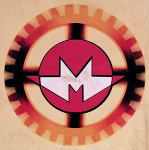принтер: Samsung SCX-4300
дистрибутив: Debian Wheezy
В общем, скачать дрова отсюда. В "readme" инфы не густонет. Поставились вроде без проблем.
user@insfel:~/cdroot$ sudo chmod +x ./autorun
user@insfel:~/cdroot$ sudo ./autorun
**** It seems Qt library is not installed, or X display is not accessible.
**** Custom Qt library will be configured for use with this package.
GUI mode installer execution failed, proceeding in text mode
**** Running text mode install
**** Press Enter to continue or q and then Enter to quit:
**** Print drivers for the following device models available:
CLP-300splc CLP-310splc CLP-340splc CLP-350ps CLP-500splc CLP-510splc CLP-550ps CLP-600splc CLP-610splc CLP-620splc CLP-650ps CLP-660ps CLP-670ps CLP-770ps CLX-216xsplc CLX-3160splc CLX-3170splc CLX-3180splc CLX-3240splc CLX-6200ps CLX-6220ps CLX-6240ps CLX-6250ps CLX-8380ps CLX-8385ps CLX-9250ps mfp560 mfp65x mfp750 ML-1450ps ML-1510spl2 ML-1520spl2 ML-1610spl2 ML-1630spl2 ML-1630wspl2 ML-1640spl2 ML-1710spl2 ML-1740spl2 ML-1750spl2 ML-191xspl2 ML-2010spl2 ML-2150ps ML-2150spl2 ML-2240spl2 ML-2245spl2 ML-2250spl2 ML-2510spl2 ML-2525w ML-2550ps ML-2550Sps ML-2550Sspl2 ML-2560ps ML-2570ps ML-2580spl2 ML-2850ps ML-2855ps ML-3050spl2 ML-3470ps ML-3560spl2 ML-4050DMVps ML-4050ps ML-4550ps ML-6060ps ML-7300ps ML-8x00ps scx4100 scx4200 scx4300 scx4500 scx4500w scx4600 scx4623 scx4725 scx4x16 scx4x20 scx4x21 scx4x24 scx4x25 scx4x26 scx4x28ps scx5312f scx5635ps scx5835ps scx5x30 scx6545ps scx6x20PCL scx6x20 scx6x20PS scx6x22ps scx6x45ps scx6x55ps scx8030ps sf531p
**** Please enter model to install and press Enter: scx4300
INFO: Restarting udev ...
info query sysfs or the udev database
trigger request events from the kernel
settle wait for the event queue to finish
control control the udev daemon
monitor listen to kernel and udev events
test test an event run
test-builtin test a built-in command
control: unrecognized option '--reload_rules'
INFO: Installing MFP port and SANE backend libraries ...
INFO: Installing GUI lpr ...
INFO: Fixing file ownership and permissions ...
./Linux/install.sh: 1323: cd: can't cd to /usr/lib64
INFO: Registering SANE backend ...
INFO: Registering CUPS printer ...
[ ok ] Restarting Common Unix Printing System: cupsd.
INFO: CUPS restart OK
INFO: Creating menu entries ...
INFO: Finishing installation ...
**** Text mode install finished
Попробовал распечатать - тишина. Залез в софт самсунга посмотрел что там, попробовал тест - вываливает ошибку.
В /dev/ никаких mfp 4-11 нет.
user@insfel:~$ ls /dev/
autofs mapper snd tty33 tty63
block mem sndstat tty34 tty7
bsg net stderr tty35 tty8
btrfs-control network_latency stdin tty36 tty9
bus network_throughput stdout tty37 ttyS0
char null tty tty38 ttyS1
console oldmem tty0 tty39 ttyS2
core port tty1 tty4 ttyS3
cpu ppp tty10 tty40 uinput
cpu_dma_latency psaux tty11 tty41 urandom
disk ptmx tty12 tty42 v4l
dri pts tty13 tty43 vbi0
fb0 random tty14 tty44 vcs
fd root tty15 tty45 vcs1
full rtc tty16 tty46 vcs2
fuse rtc0 tty17 tty47 vcs3
hidraw0 sda tty18 tty48 vcs4
hidraw1 sda1 tty19 tty49 vcs5
hidraw2 sda2 tty2 tty5 vcs6
hpet sda5 tty20 tty50 vcs7
input sda6 tty21 tty51 vcsa
kmsg sda7 tty22 tty52 vcsa1
log sdb tty23 tty53 vcsa2
loop0 sdc tty24 tty54 vcsa3
loop1 sdd tty25 tty55 vcsa4
loop2 sde tty26 tty56 vcsa5
loop3 sg0 tty27 tty57 vcsa6
loop4 sg1 tty28 tty58 vcsa7
loop5 sg2 tty29 tty59 vga_arbiter
loop6 sg3 tty3 tty6 video0
loop7 sg4 tty30 tty60 watchdog
loop-control shm tty31 tty61 xconsole
MAKEDEV snapshot tty32 tty62 zerouser@insfel:~$ lsusb
Bus 001 Device 001: ID 1d6b:0002 Linux Foundation 2.0 root hub
Bus 002 Device 001: ID 1d6b:0001 Linux Foundation 1.1 root hub
Bus 003 Device 001: ID 1d6b:0001 Linux Foundation 1.1 root hub
Bus 004 Device 001: ID 1d6b:0001 Linux Foundation 1.1 root hub
Bus 005 Device 001: ID 1d6b:0001 Linux Foundation 1.1 root hub
Bus 001 Device 006: ID 04e8:342e Samsung Electronics Co., Ltd
Bus 001 Device 005: ID 058f:6362 Alcor Micro Corp. Flash Card Reader/Writer
Bus 002 Device 002: ID 0518:0001 EzKEY Corp. USB to PS2 Adaptor v1.09
Bus 002 Device 003: ID 09da:0080 A4 Tech Co., Ltd Куда копать, господа?