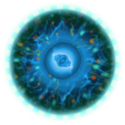Перестала грузиться система
No root device found Boot has failed, sleeping forever
Загрузился с LiveCD, запустил BootInfoScript
Boot Info Script 0.55 dated February 15th, 2010
============================= Boot Info Summary: ==============================
=> Grub 0.97 is installed in the MBR of /dev/sda and looks at sector 543282
on boot drive #1 for the stage2 file. A stage2 file is at this location on
/dev/sda. Stage2 looks on partition #1 for /grub/grub.conf.
sda1: _________________________________________________________________________
File system: ext4
Boot sector type: -
Boot sector info:
Operating System:
Boot files/dirs: /grub/menu.lst /grub/grub.conf
sda2: _________________________________________________________________________
File system:
Boot sector type: Unknown
Boot sector info:
Mounting failed:
mount: unknown filesystem type ''
Полный вывод здесь: http://webcodes.ru/publ/1-1-0-4187
Для получения доступа к файлам раздела, делаю:
mount -t ext3 /dev/sda2 /mnt
mount: wrong fs type, bad option, bad superblock on /dev/sda2,
missing codepage or helper program, or other error
In some cases useful info is found in syslog - try
dmesg | tail or so[root@localhost ~]# dmesg | tail
[ 149.884156] atl1c 0000:01:00.0: irq 45 for MSI/MSI-X
[ 149.884273] atl1c 0000:01:00.0: atl1c: eth0 NIC Link is Up<100 Mbps Full Duplex>
[ 149.930341] ADDRCONF(NETDEV_UP): wlan0: link is not ready
[ 160.339017] eth0: no IPv6 routers present
[ 262.479324] fuse init (API version 7.14)
[ 262.505389] SELinux: initialized (dev fusectl, type fusectl), uses genfs_contexts
[ 262.766201] SELinux: initialized (dev fuse, type fuse), uses genfs_contexts
[ 1014.605627] EXT4-fs (sda1): mounted filesystem with ordered data mode. Opts: (null)
[ 1014.608741] SELinux: initialized (dev sda1, type ext4), uses xattr
[ 1671.298263] EXT3-fs (sda2): error: can't find ext3 filesystem on dev sda2.
Что посоветуете?