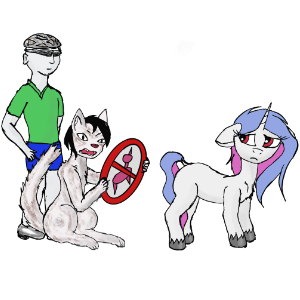Значит у меня есть старый комп (я себе ноут купил, епта), решил я из него сервер-помойку сделать, поставил Ubuntu Server и на нее поставил avahi-daemon. Значит avahi-daemon.service запущен, но подключиться я могу только по айпи:
~ on ☁️ took 36m13s
❯ ssh sergey@ubuntu.local
ssh: Could not resolve hostname ubuntu.local: Name or service not known
~ on ☁️
❯ ssh sergey@192.168.0.103
sergey@192.168.0.103's password:
Permission denied, please try again.
sergey@192.168.0.103's password:
Welcome to Ubuntu 21.04 (GNU/Linux 5.11.0-18-generic x86_64)
* Documentation: https://help.ubuntu.com
* Management: https://landscape.canonical.com
* Support: https://ubuntu.com/advantage
System information as of Sun Jun 20 08:55:12 PM UTC 2021
System load: 0.14 Memory usage: 1% Processes: 274
Usage of /home: unknown Swap usage: 0% Users logged in: 0
=> There were exceptions while processing one or more plugins. See
/var/log/landscape/sysinfo.log for more information.
* Super-optimized for small spaces - read how we shrank the memory
footprint of MicroK8s to make it the smallest full K8s around.
https://ubuntu.com/blog/microk8s-memory-optimisation
34 updates can be installed immediately.
0 of these updates are security updates.
To see these additional updates run: apt list --upgradable
Last login: Sun Jun 20 20:15:09 2021 from 192.168.0.106
sergey@ubuntu:~$
Что где еще прописать нужно?