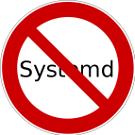Приветствую!
Сегодня дошли руки допилить дебиан на ноуте. Решил таки задействовать вторую видяху, хотя не играю, но так, для галочки, чтобы работала.
Устанавливал всё строго по инструкции. sudo dpkg --add-architecture i386 && sudo apt-get update && sudo apt-get install -t wheezy-backports bumblebee-nvidia primus primus-libs:i386
Проблема следующая: при попытке запустить optirun glxgears -info получаю
[ 3580.272544] [ERROR]Cannot access secondary GPU - error: Could not load GPU driver
[ 3580.272616] [ERROR]Aborting because fallback start is disabled.
Все манипуляции, рекомендуемые на официальной странице дебиана делал - результата ноль.
dmesg --level=warn ..................... [ 68.112640] nvidia: module license 'NVIDIA' taints kernel. [ 68.112647] Disabling lock debugging due to kernel taint [ 68.117342] nvidia: Unknown symbol acpi_os_wait_events_complete (err 0)
В инете куча инфы о данной ошибке, но конкретного ответа как ее решить нет.
paul@platinum:~$ lsb_release -irc Distributor ID: Debian Release: 7.6 Codename: wheezy paul@platinum:~$ uname -r 3.14-0.bpo.1-amd64
Дрова nvidia 319.82