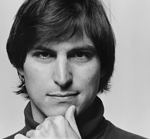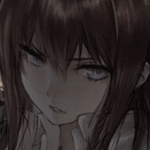Поясните пожалуйста, как там правильно на ноутбуки накатывать арч, шмель и стим? В каком порядке и какие драйвера устанавливаются? Я так понимаю, что порядок примерно такой:
pacman -Syu
pacman -S xf86-video-vesa
pacman -S mesa
pacman -S xf86-video-intel
Потом нужно накатывать сразу шмеля?
pacman -S bumblebee primus
И затем драйвера на нвидию?
pacman -S nvidia-340xx
И следом можно сразу стим ставить?
pacman -S steam
Или все совсем не так? И какие различия для рядового пользователя в открытых и проприетарных драйверах?