Добрый день ЛОР. Собрал mpv как и обычно, с теми же юзами что и всегда. Все хорошо, но дико тормозит на любом качестве и формате видео. Помогите пожайлуста справится с этой проблемой, фильмы хочется смотреть.
Видяшка Nvidia, драйвер 304.134 (блоб).
Добрый день ЛОР. Собрал mpv как и обычно, с теми же юзами что и всегда. Все хорошо, но дико тормозит на любом качестве и формате видео. Помогите пожайлуста справится с этой проблемой, фильмы хочется смотреть.
Видяшка Nvidia, драйвер 304.134 (блоб).
![]()

![]()

![]()



![]()






![]()


![]()




![]()
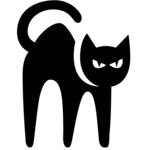
![]()

